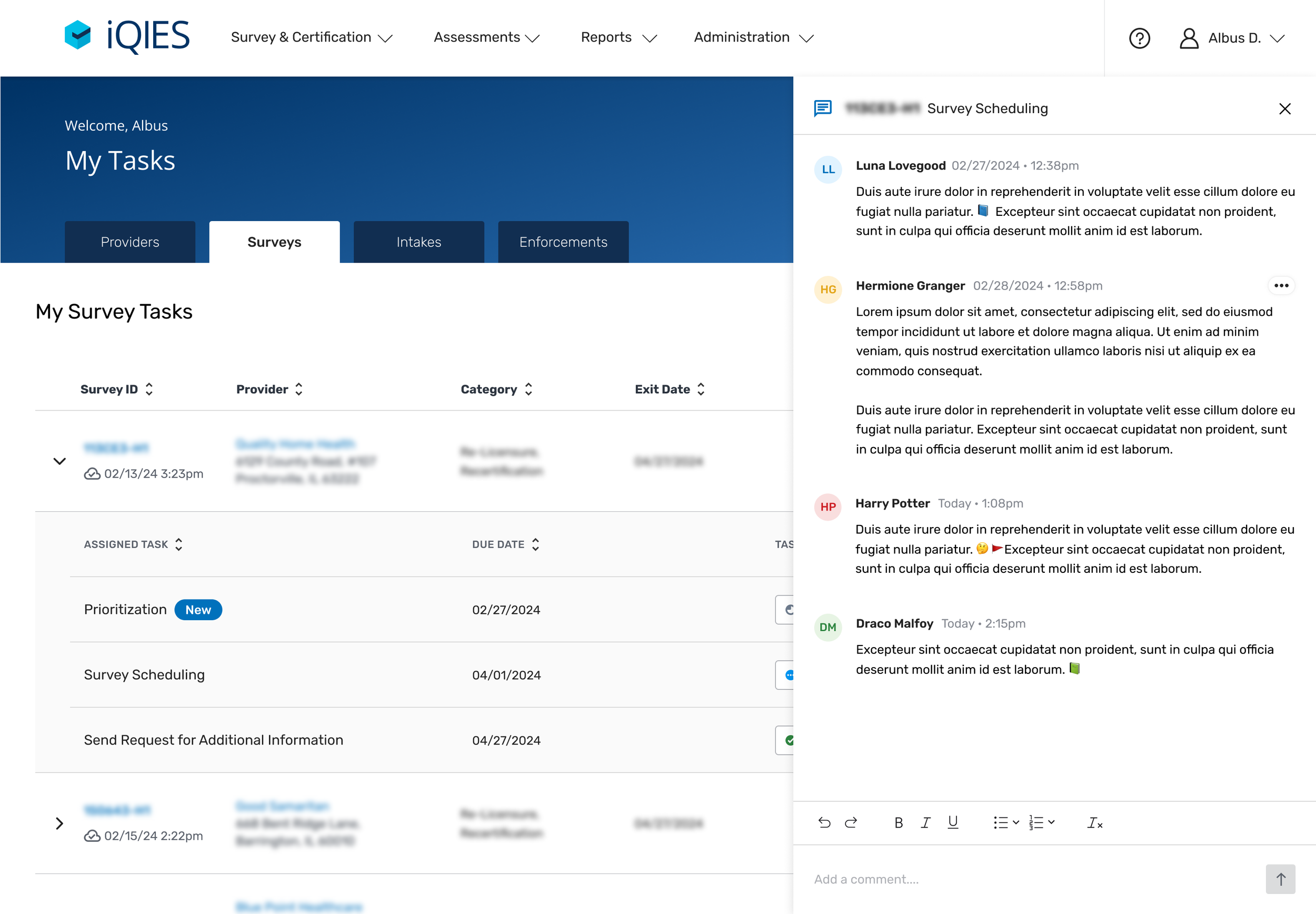USER EXPERIENCE & INTERFACE DESIGN
iQIES UX/UI Designs
SUMMARY:
As a part of the Human-Centered Design team for iQIES (Internet Quality Improvement & Evaluation System), I collaborated closely with product managers, developers, and stakeholders to design provider-level software application features for the Centers for Medicare & Medicaid Services.
Project highlights include workload management, user management, and survey scheduler features.
CLIENT:
ICF helps to support the Centers for Medicare & Medicaid Services (CMS) in its digital modernization efforts.
ROLE:
UX/UI Designer, 2022-Present
UX/UI design work for Workload Management
Workload Management Feature Designs 📝
In iQIES, Workload Management refers to the tools and processes used to assign, track, and balance tasks—primarily related to providers, surveys, intakes and enforcements—across surveyors, teams, and agencies.
Key Features and Functions Include:
Assignment of Tasks: Certified roles can set task status to To Do, In Progress or Complete.
Adding Comments: Provides visibility into who is assigned what, helping balance workloads and prevent burnout or underutilization.
Filtering and Sorting: Users can sort assignments by priority, facility, due date, region, or surveyor.
On the right, finalized UI with right-hand comment drawer and task status enhancements.
[fig 1]
[fig 2]
[fig 3]
[fig 4]
As acceptance criteria evolved, so did the UI. Figures 2–4 illustrate design iterations: the tab structure shifted, and columns were reorganized and expanded to include comments. Commenting functionality progressed from a dynamic pop-over to a persistent drawer-style component [Fig 1].
UX/UI design work for User Management
User Management Feature Designs 📝
In iQIES, User Management refers to the functionality that allows administrators to control who can access the system, what roles they have, and what data or features they can interact with. I
Currently, users manage various tasks within the system based on their roles, rights, and privileges. These tasks include creating and activating user accounts, assigning roles and permissions, managing user profiles, controlling access, and deactivating accounts when necessary.
The User Management redesign retained all existing system functionality while emphasizing the most relevant actions for users viewing their Profile. It also introduced new features, including the ability to add conflicts of interest, notes and details, and an “Availability” calendar* that lets users quickly see their scheduled PTO at a glance.
*Concept redesigns of user management [fig 5-6].
[fig 6]
[fig 5]
[fig 7]
Figure 7 shows the current iQIES user management screen on the left, alongside exploratory sketches on the right featuring proposed enhancements, including a conceptual calendar picker component.
UX/UI design work for Scheduling
Survey Scheduler 🔎
The Survey Scheduler tool in iQIES is meant to streamline the process of planning and organizing surveys by providing surveyors with a centralized, user-friendly interface to manage scheduling tasks. Currently using legacy tools and outlook, surveyors struggle to keep track of calendars and appointments.
In iQIES, the survey scheduler will help users:
Organize and streamline the survey process for the survey team
Assign specific surveyors to investigate certain care areas
Document findings tied to specific F-tags (federal regulation tags)
Ensure comprehensive coverage of all required investigation areas during the LTCSP
*Early concept designs for the Survey Scheduler. While the initial vision informed related workflows, the project was ultimately de-prioritized and its components distributed across other initiatives.
[fig 8]
[fig 9]
Figure 9 illustrates the evolution of the iQIES Survey Scheduler, MVP UI [fig 8], beginning with the original legacy tool on the far left and progressing to working wireframes on the right. The iterations explore variations in component placement, selected states, adding and removing events, and search and filter functionality.
*Graphic UI and imaging has been altered to protect PII and follow confidentiality clauses.